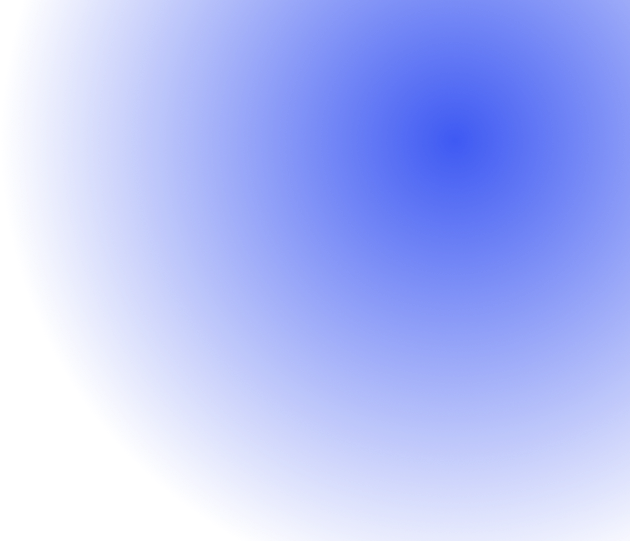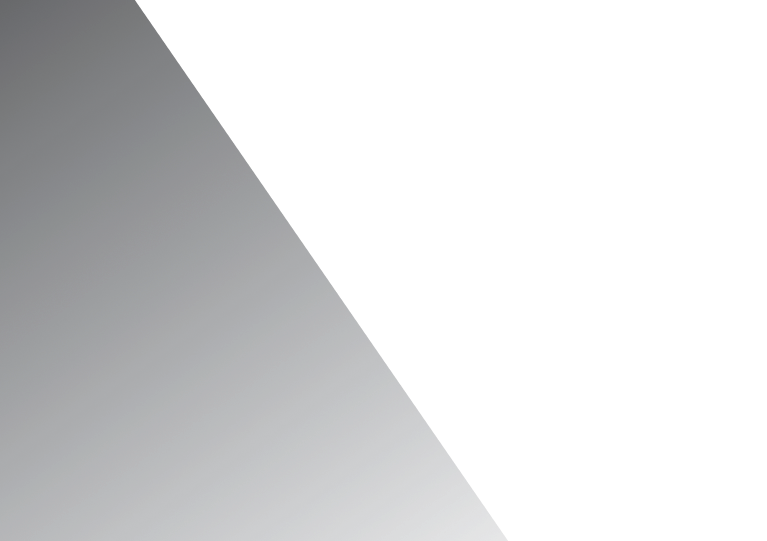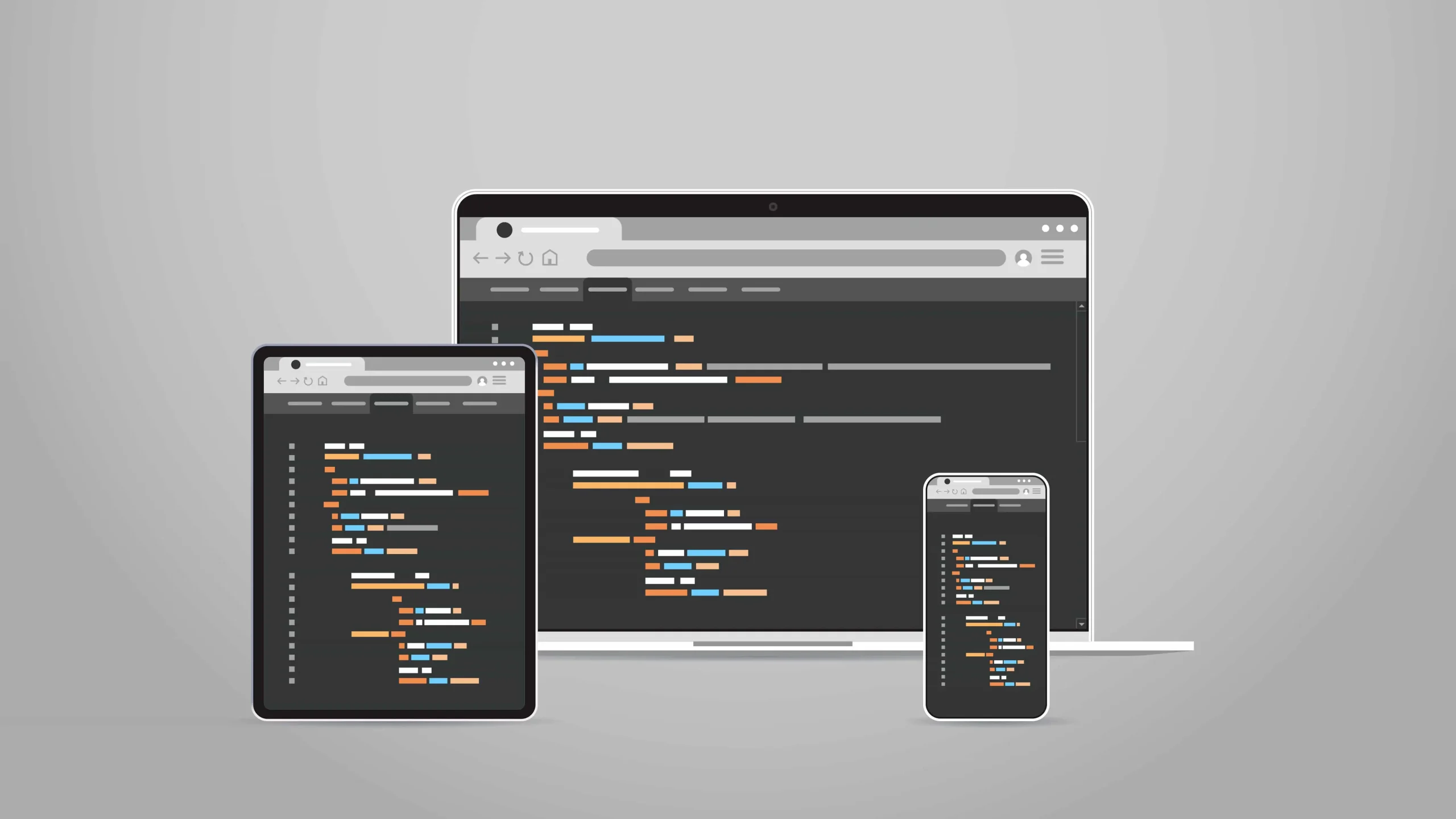
Creating Your First Simple Web Page with PHP ????
Hello there, PHP explorer! After setting up your local environment with PHP’s built-in server, it’s time to get our hands dirty and create our very first web page using PHP. We promise it’s going to be a fun ride????
What are we building? ????️
Are you excited to create a PHP web page? Let’s dive in! We’re going to create a simple web page that greets the user. We’ll learn how to dynamically generate content and how PHP can be embedded in HTML.
Let’s Get Started! ????
Step 1: Create a New PHP File ????
Create a new file called greet.php inside your project directory. This is where all the magic will happen!
Step 2: Writing PHP Code ✍️
In greet.php, let’s start by writing some basic PHP code. We will use the famous echo statement which tells PHP to output whatever we want to the browser.
<?php
echo "Hello, PHP Explorer!";
?>
Step 3: Mixing PHP with HTML ????
One of the superpowers of PHP is its ability to be embedded within HTML. This allows you to create dynamic content on your web page. Let’s mix some HTML with our PHP code.
<!DOCTYPE html>
<html>
<head>
<title>My First PHP Page</title>
</head>
<body>
<h1><?php echo "Welcome to my website!"; ?></h1>
<p>Today's date is: <?php echo date('Y-m-d'); ?></p>
</body>
</html>
Step 4: Running Your PHP Script ????
Let’s see our creation in action! Make sure your PHP built-in server is running. If not, go to your project directory in the terminal and start it with php -S localhost:8000. Now, visit http://localhost:8000/greet.php in your browser.
Voila! ???? You should see your greeting and today’s date displayed.
Wrapping Up ????
Congratulations! ???? You’ve just created your first simple web page using PHP. How cool is that? We’ve just scratched the surface, and there’s much more to learn. Keep exploring and happy coding! ????????????????